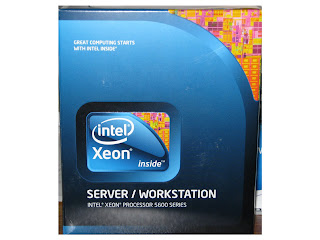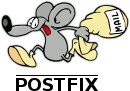To build our private cloud environment we needed a powerful hardware which could host our multi functional VM's.
To build our private cloud environment we needed a powerful hardware which could host our multi functional VM's.After quite a research by Ratanshaw and Nasir Khan we made the decision to buy dual socket Intel server board S5500BCR and Intel Xeon 5600 series CPU. Initially we purchased single Xeon E5620 CPU unit and Kingston 16GB DDR3 (4GB each) memory which is enough to test the hardware on VMware ESX™ 4 platform. Hopefully will buy the 2nd CPU unit with additional 16GB DDR3 memory. Before even purchasing the hardware we planned to place the motherboard on rack without casing ;), But as our office is in the process of revamp we ditched the plan to protect our new beast with the dust and bought the Cooler Master casing (CM 690 PLUS) with 600W power supply. The hardware is all installed and ready for
power-up. Pics shows the detail of the hardware.